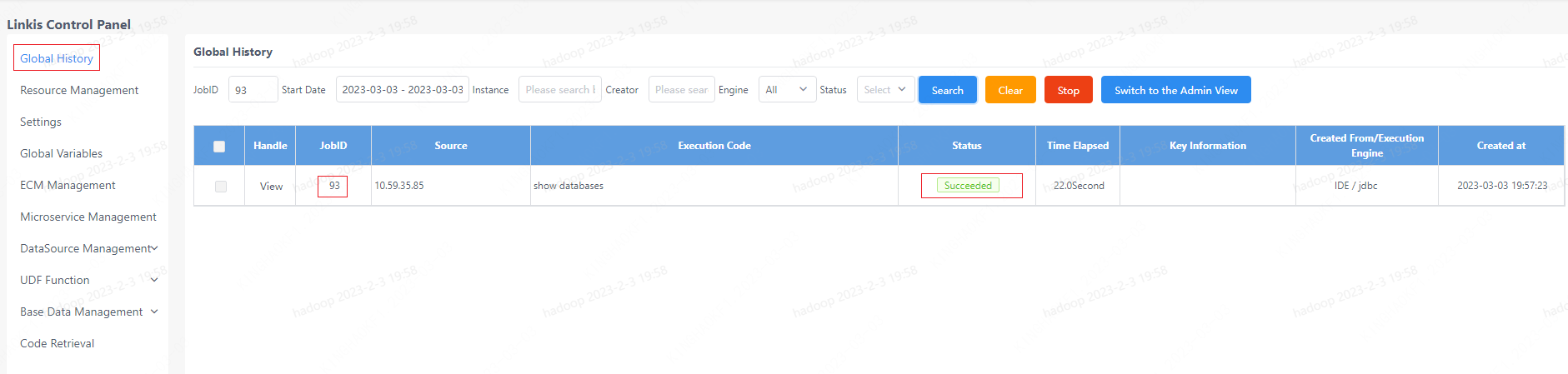This article mainly introduces the integration of OceanBase database in Linkis 1.3.2 version. OceanBase database is compatible with most functions and syntax of MySQL 5.7/8.0. Therefore, the OceanBase database can be used as MySQL.
1. Preparations
1.1 Environment installation
Install and deploy the OceanBase database, see Quick experience
1.2 Environment Verification
You can use the MySQL command to verify the installation of the OceanBase database.
mysql -h${ip} -P${port} -u${username} -p${password} -D${db_name}
The connection is successful as shown in the figure below:
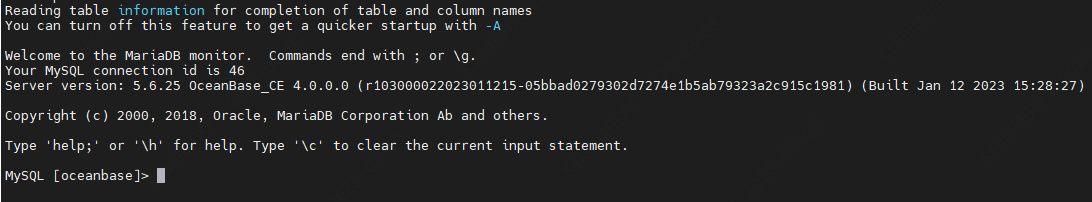
2. Linkis submits OceanBase database tasks
2.1 Submit tasks through the shell
shell
sh ./bin/linkis-cli -engineType jdbc-4 -codeType jdbc -code "show tables" -submitUser hadoop -proxyUser hadoop -runtimeMap wds.linkis.jdbc.connect.url=jdbc:mysql://${ip} :${port}/${db_name} -runtimeMap wds.linkis.jdbc.driver=com.mysql.jdbc.Driver -runtimeMap wds.linkis.jdbc.username=${username} -runtimeMap wds.linkis.jdbc.password =${password}
2.2 Submit tasks through Linkis SDK
Linkis provides SDK of Java and Scala to submit tasks to Linkis server. For details, please refer to JAVA SDK Manual. For OceanBase tasks, you only need to modify EngineConnType and CodeType parameters in Demo:
Map<String, Object> labels = new HashMap<String, Object>();
labels.put (LabelKeyConstant.ENGINE_TYPE_KEY, "jdbc-4"); // required engineType Label
labels.put(LabelKeyConstant.USER_CREATOR_TYPE_KEY, "hadoop-IDE");// required execute user and creator
labels.put(LabelKeyConstant.CODE_TYPE_KEY, "jdbc"); // required codeType
2.3 Multi-data source support
Address: Login Management Platform --> Data Source Management
Step 1: Create a new data source
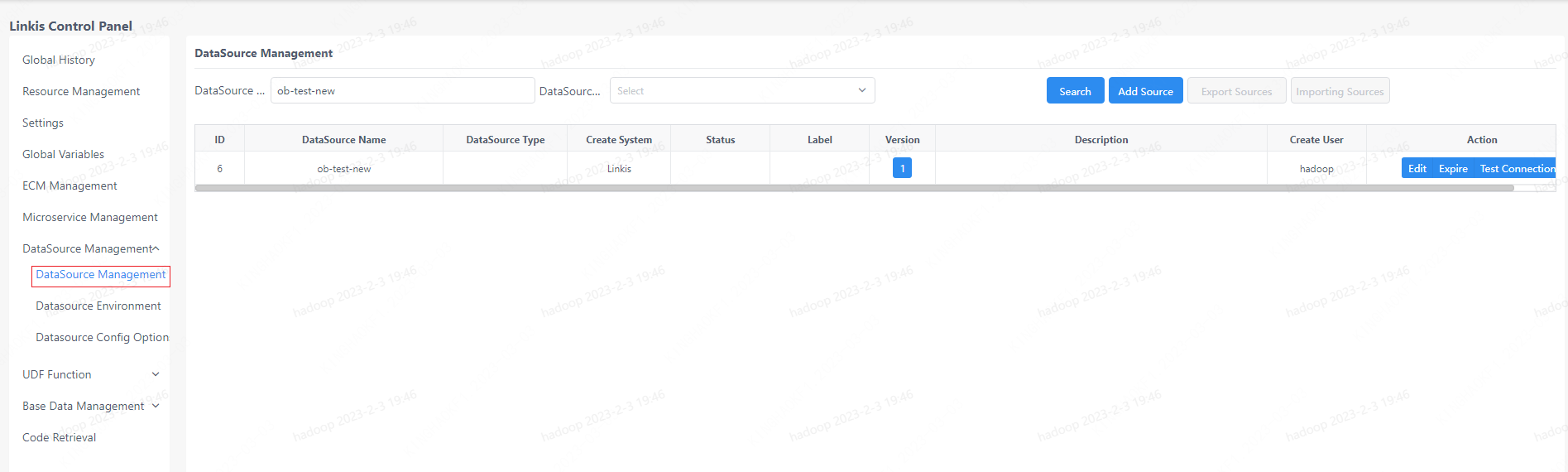
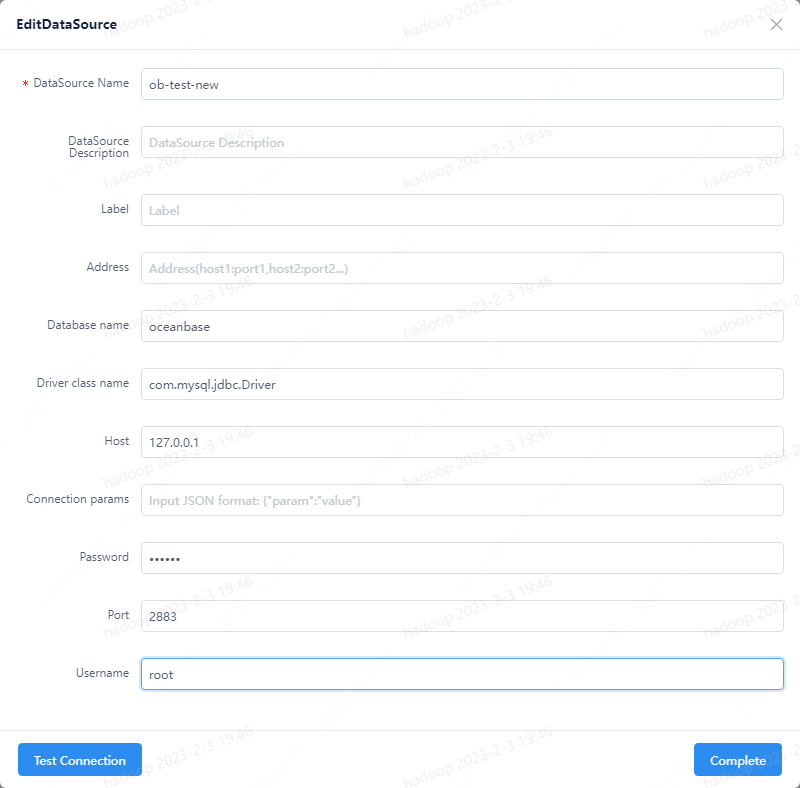
Step 2: Connection test
Click Test Connect button to test
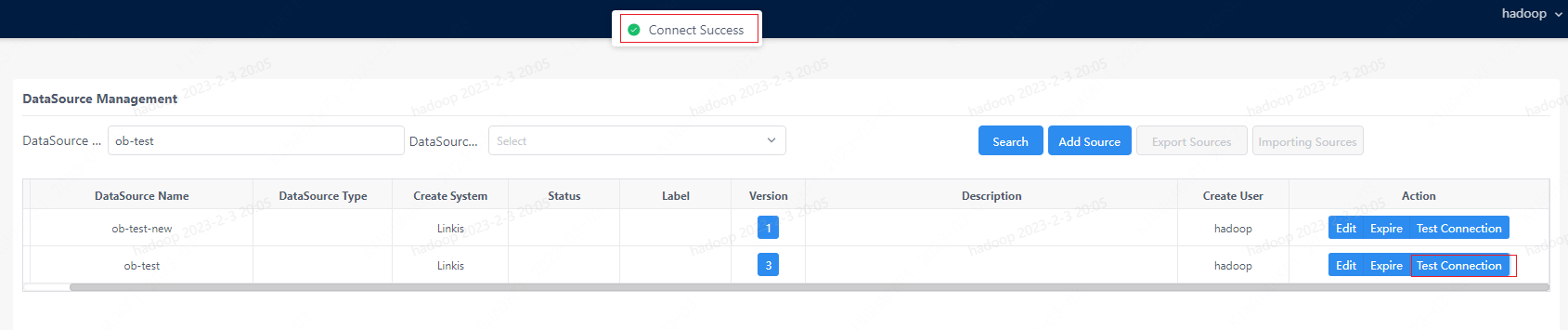
Step 3: Publish data source
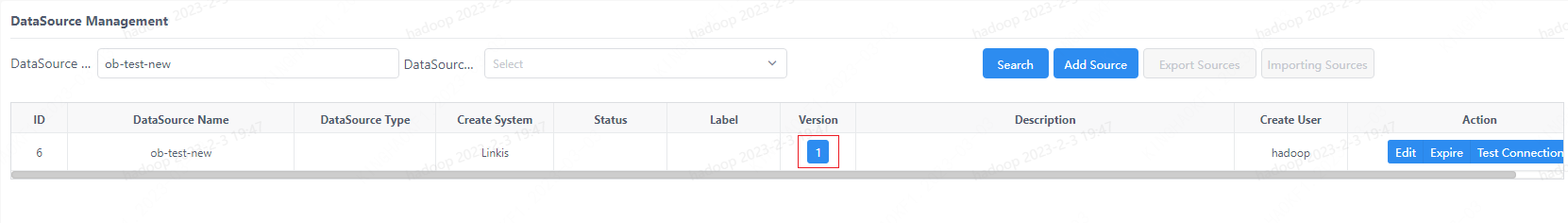

Step 4: Submit the OceanBase task by specifying the data source name
Request URL: http://${gateway_url}:${port}/api/rest_j/v1/entrance/submit Request
method: POST
Request parameter:
{
"executionContent": {
"code": "show databases",
"runType": "jdbc"
},
"params": {
"variable": {},
"configuration": {
"startup": {},
"runtime": {
"wds.linkis.engine.runtime.datasource": "ob-test"
}
}
},
"labels": {
"engineType": "jdbc-4"
}
}
Response:
{
"method": "/api/entrance/submit",
"status": 0,
"message": "OK",
"data": {
"taskID": 93,
"execID": "exec_id018017linkis-cg-entrance000830fb1364:9104IDE_hadoop_jdbc_0"
}
}