Involve Knife4j
1.Knife4j introduced
knife4j is an enhanced solution for generating API documentation for the Java MVC framework integration Swapper, formerly known as swagger-bootstrap-ui, named knife4j in the hope that it will be as small, lightweight, and powerful as a dagger! Its underlying layer is the encapsulation of Springfox, which is used in the same way as Springfox, but the interface document UI is optimized.
Core functionality:
- Document Description: According to the specification of Swagger, the description of the interface document is listed in detail, including the interface address, type, request example, request parameter, response example, response parameter, response code and other information, and the use of the interface is clear at a glance.
- Online debugging: Provides the powerful function of online interface joint debugging, automatically parses the current interface parameters, and includes form verification, and the call parameters can return the interface response content, headers, response time, response status codes and other information to help developers debug online.
2.Linkis integrates knif4j
2.1Start knif4j in test mode
Modify the application-linkis.yml file setting to knife4j.production=false
knife4j:
enable: true
production: false
Modify the linkis.properties file to open test mode
wds.linkis.test.mode=true
wds.linkis.test.user=hadoop
After restarting all services, you can access the knife4j page via http://ip:port/api/rest_j/v1/doc .html
http://ip:port/api/rest_j/v1/doc.html
2.2 Start knif4j in normal mode
Modify the application-linkis.yml file setting to knife4j.production=false
knife4j:
enable: true
production: false
Modify the linkis.properties file to add wds.linkis.server.user.restful.uri.pass.auth
wds.linkis.server.user.restful.uri.pass.auth=/api/rest_j/v1/doc.html,/api/rest_j/v1/swagger-resources,/api/rest_j/v1/webjars,/api/rest_j/v1/v2/api-docs
After restarting all services, you can access the knife4j page via http://ip:port/api/rest_j/v1/doc .html
http://ip:port/api/rest_j/v1/doc.html
Since identity authentication is required when knife4j debugs each interface, the following cookie information needs to be manually added to the browser.
#User login ticket-id
bdp-user-ticket-id=
#Workspace ID
workspaceId=
#Internal request switch
dataworkcloud_inner_request=true
Take the Chrome browser as an example
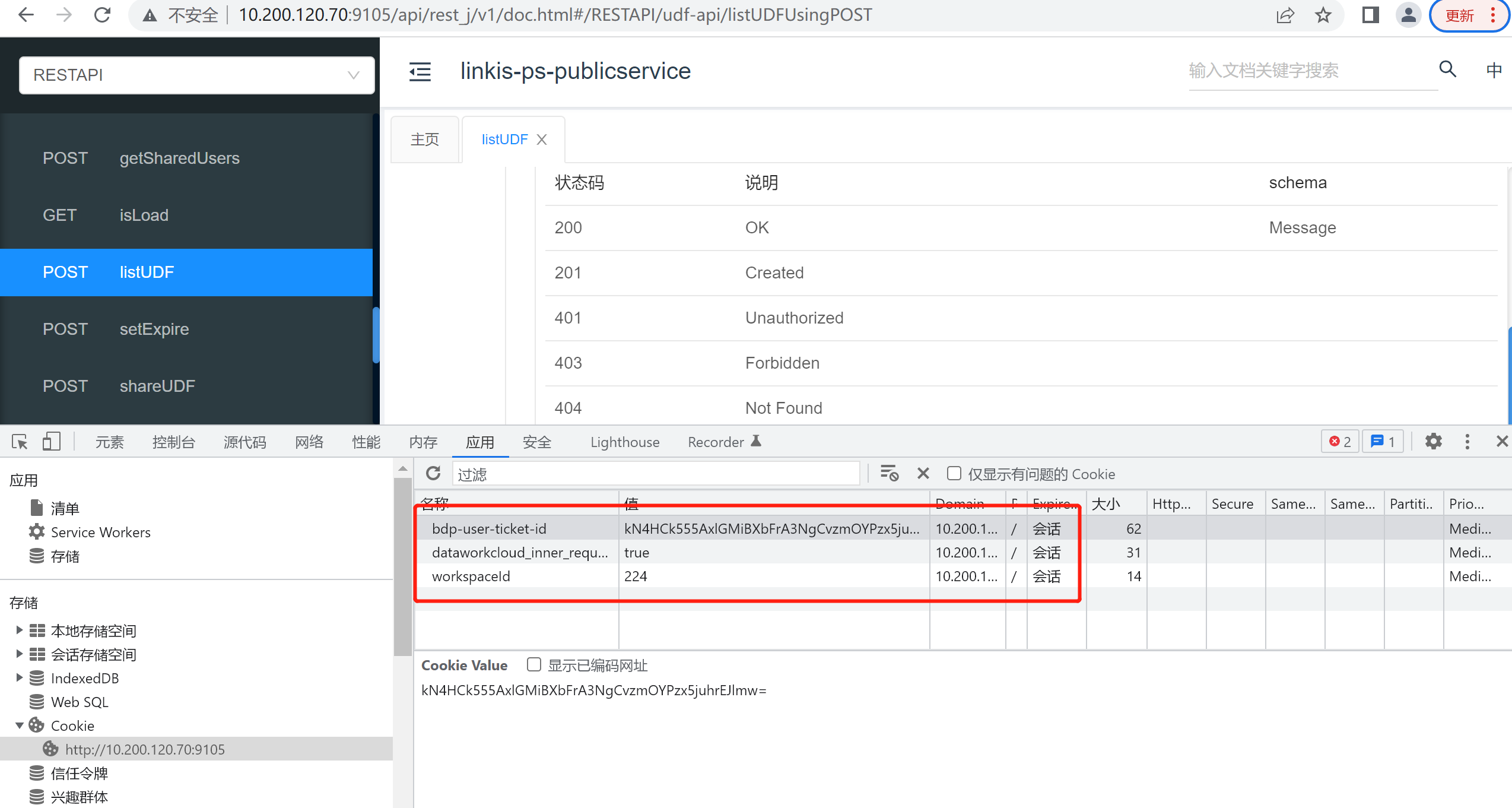
3.Go to the Knife4j page
Access knife4j page via http://ip:port/api/rest_j/v1/doc.html
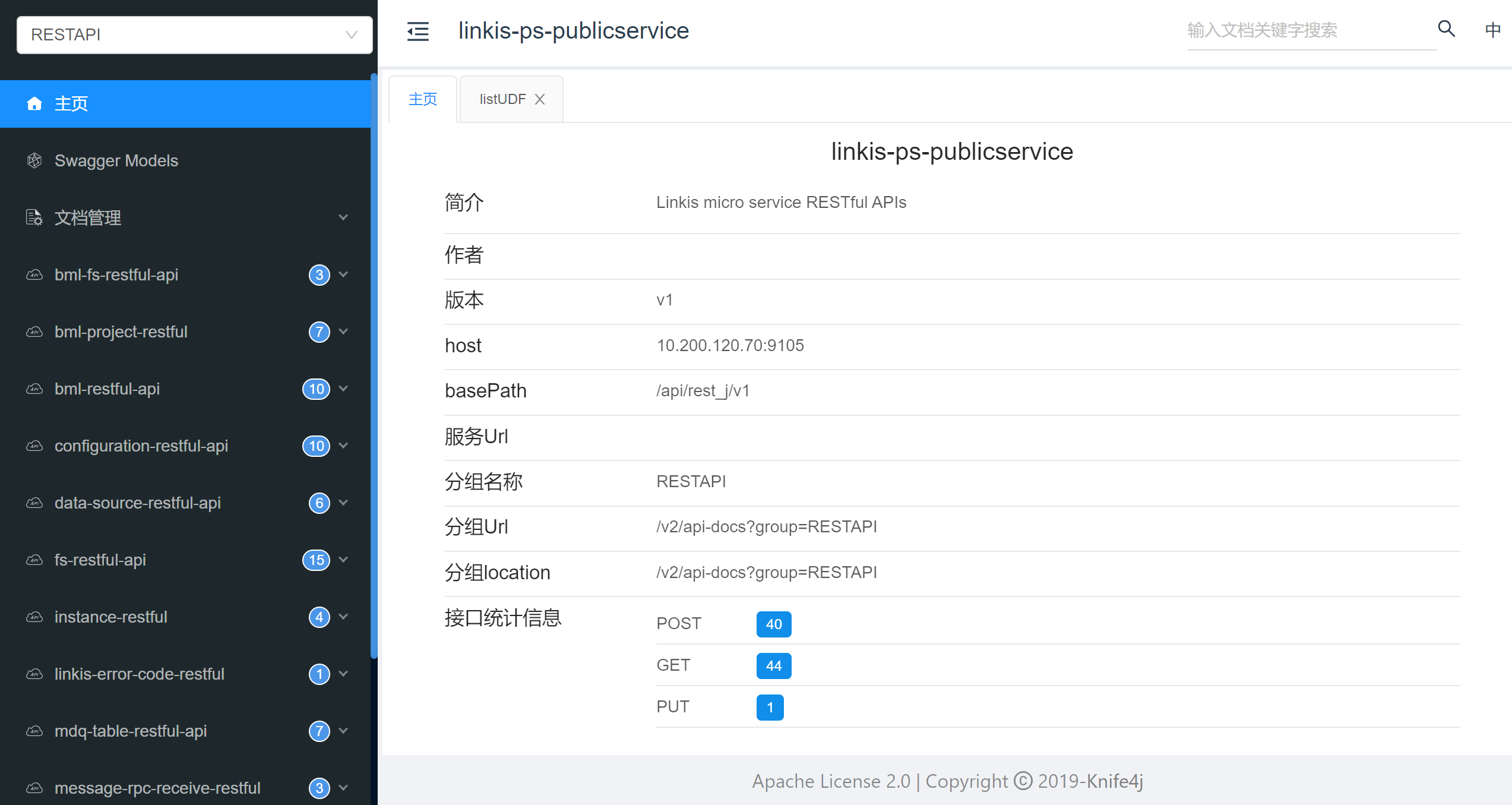 Click the interface name to display detailed interface documentation
Click the interface name to display detailed interface documentation
 Click "Debug" and enter parameters to debug the interface
Click "Debug" and enter parameters to debug the interface
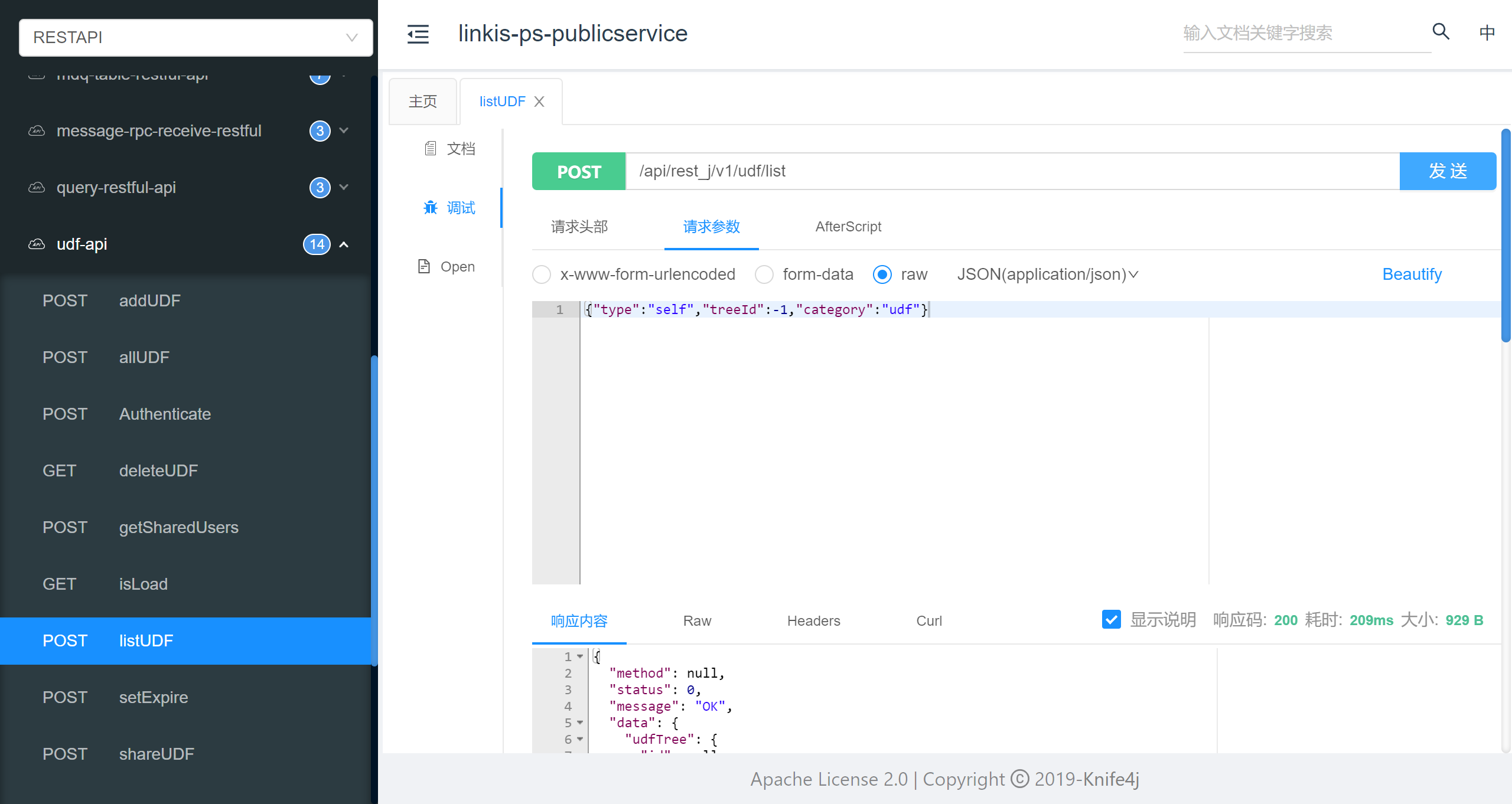
For detailed usage guidelines, please visit the knife4j official website to view:https://doc.xiaominfo.com/knife4j/