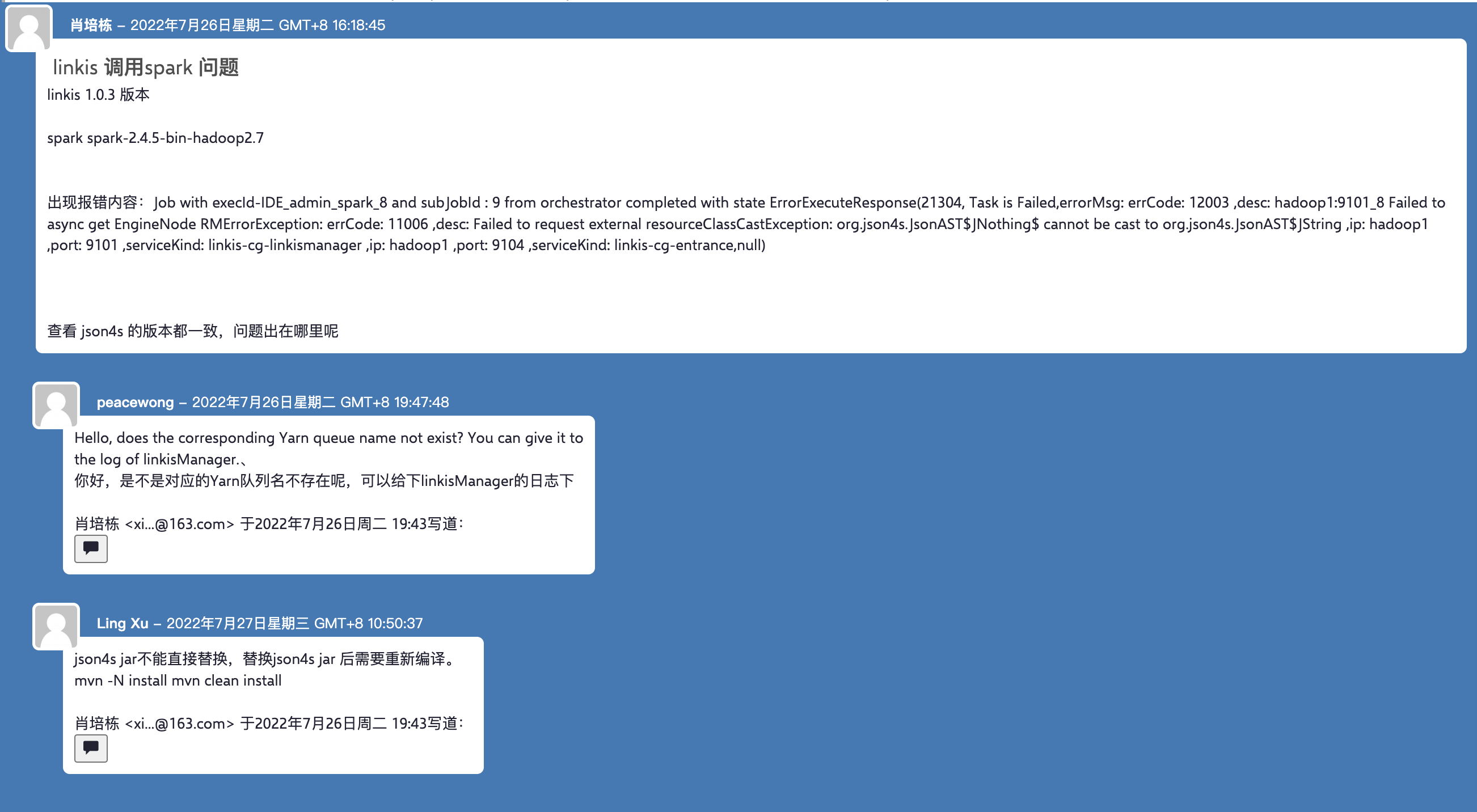How to Ask for Help
This article mainly guides you on how to ask for help from the community. If you have any questions or doubts about the use of the software, you can seek help from the community through the following guidelines.
Before asking for help, please take a moment to confirm that there are already questions and solutions for class testing in the community.
1.Method 1 Github-issue ask questions (recommended)
1.1 Precautions
- Please ask questions in a standardized format, so that the community students can answer them. After asking questions, please continue to pay attention to your questions.
- Please note that in addition to screenshots, please paste the error log into in text form, only the problem of the picture log will not be given priority to answer
- It is recommended to ask questions in English. If there is an unclear description, you can use a mixture of Chinese and English; translate Chinese into English, and then fill in both Chinese and English into the issue
- If you want to get a quick response and solve your problem, please describe the problem and exception log as much as possible. In order to avoid omission and subsequent additions, you can attach all log files as attachments Upload to issue attachment
- If it is an error during the running phase, please attach a screenshot of the Eureka registry service list
1.2 Attachment & image upload
If you want to attach a file attachment, drag and drop it into the comment box. Or click the bar at the bottom of the comment box to browse, select, and add files from your computer.
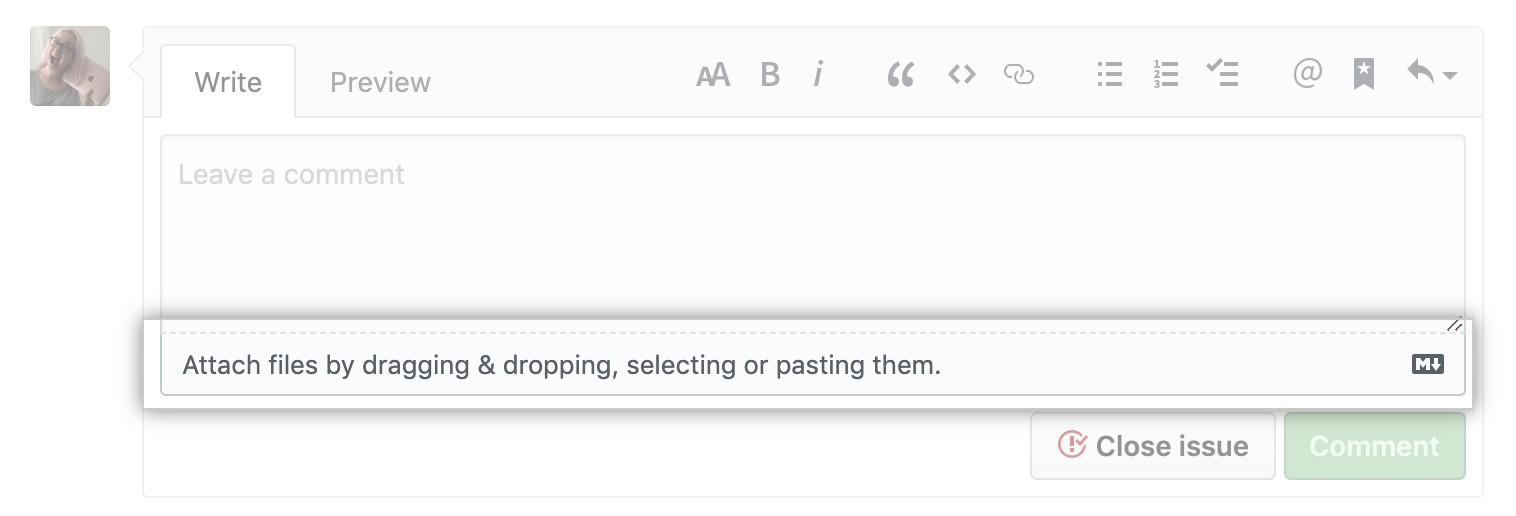
In many browsers you can copy and paste the image directly into the box
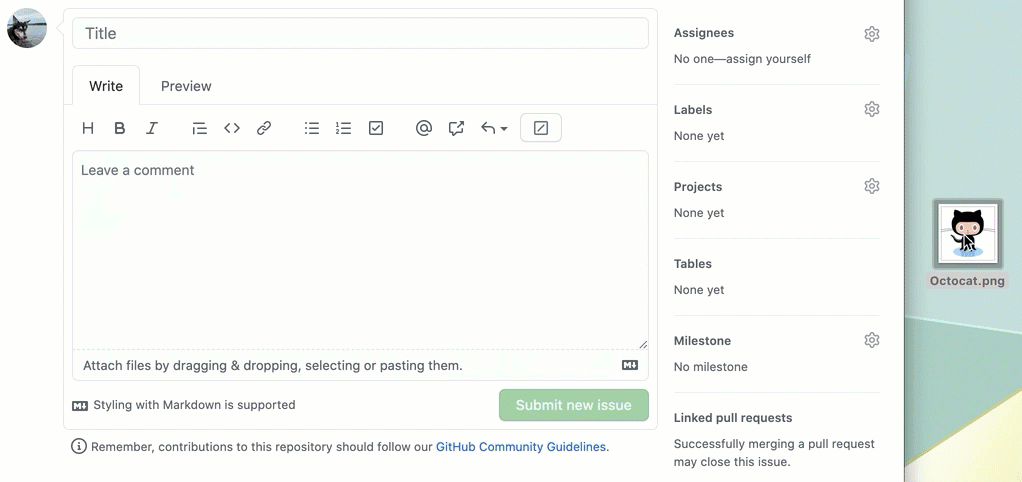
The log file should not exceed 25MB
1.3.Completion instructions
Step1: Enter the issue column, click to create issue
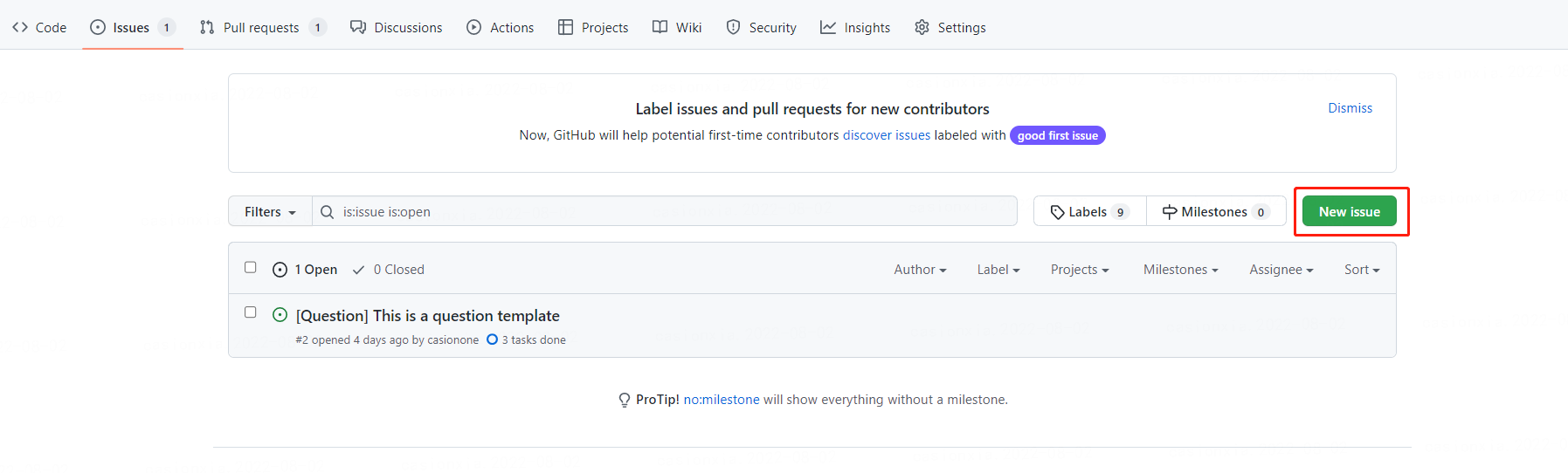
Step2: Select [❓ Ask Questions]
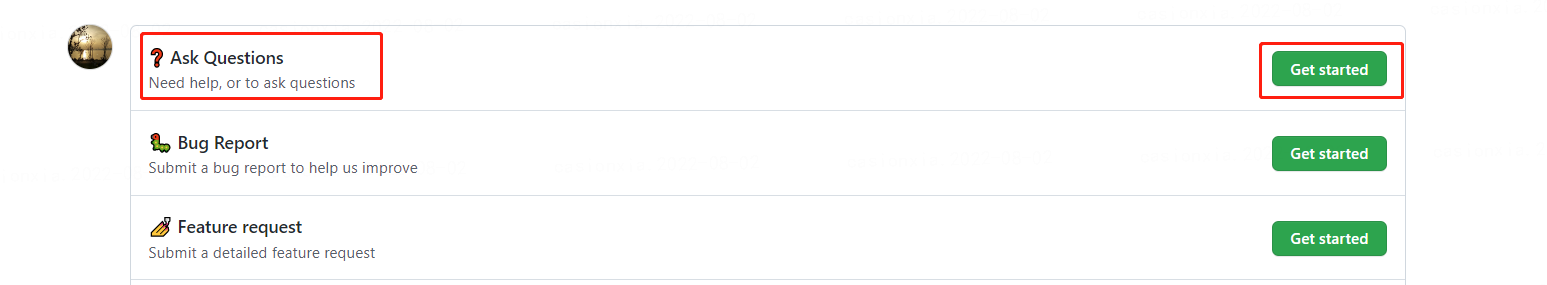
Step3: Fill in your question according to the template
- Before asking : If you are not familiar with it, you can read the guidelines first to understand the usage and recommended usage specifications
- Your environmen: Environment and version information If other components are involved such as: DSS/Qualitis/Exchangis.. Please also fill in
- Describe your questions: describe your questions
- Eureka service list: If it is an error during the running phase, please paste the screenshot of the Eureka registry service list here
- Some logs info or acctch file: The key error log must be pasted into the code column in text form, the detailed log or other files can be dragged and uploaded as an attachment
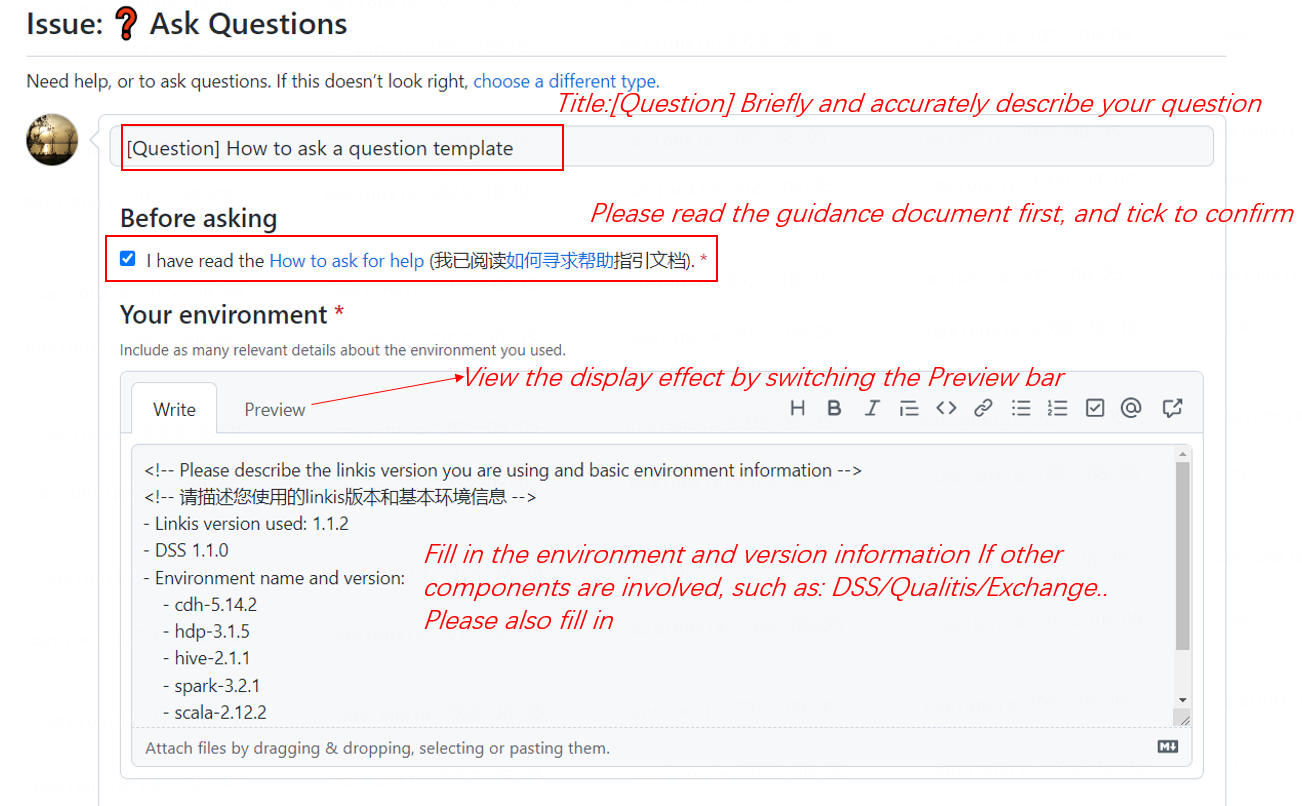
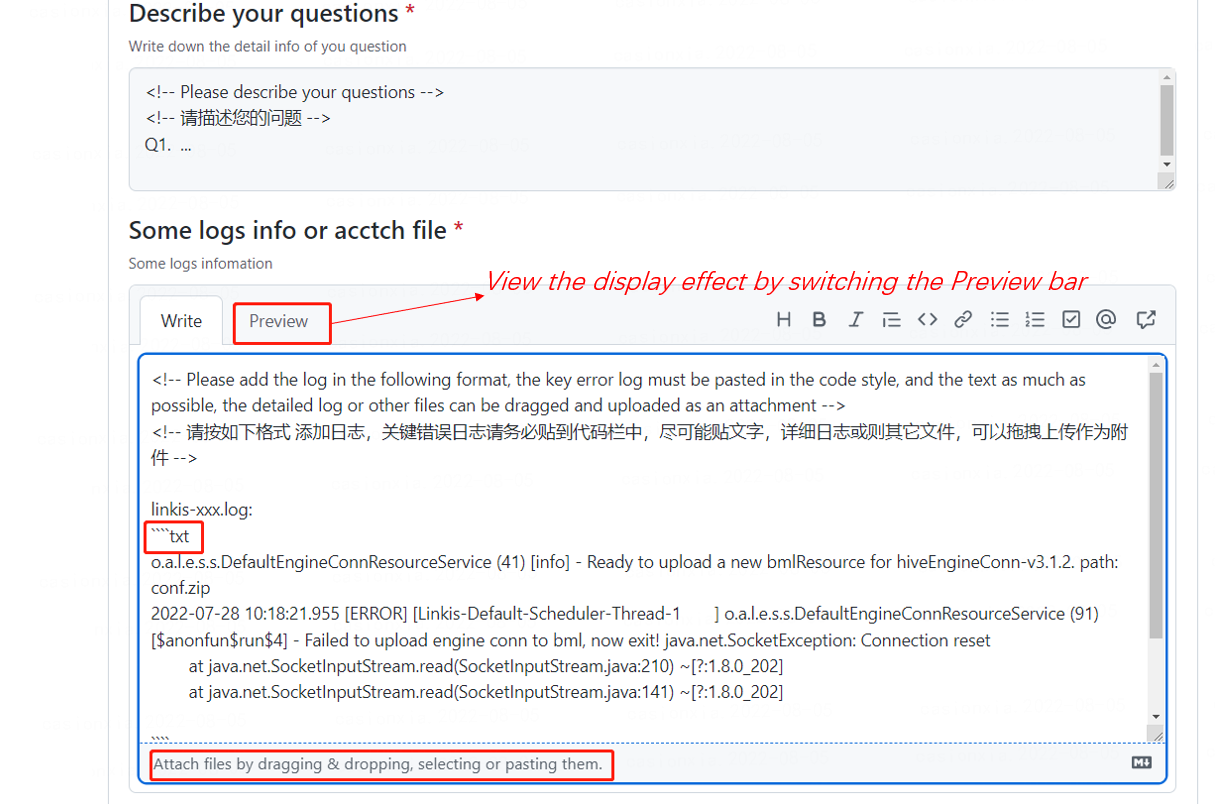
2.Method 2 email consultation
Email Question Process
- Step 1: Subscribe to dev@linkis.apache.org emails, click to view the guide Subscribe to the mailing list
- Step 2: Send your question to dev@linkis.apache.org;
- Step 3: After the question is answered, you will be notified by email as soon as possible; and you can communicate via email;
Example: https://lists.apache.org/thread/x04mhql5vfyc0z41ksfykhppf2fg9o6r