Trino Engine
This article mainly introduces the installation, use and configuration of the Trino engine plugin in Linkis.
1. Pre-work
1.1 Engine installation
If you want to use Trino engine on your Linkis service, you need to install Trino service and make sure the service is available.
1.2 Service Verification
# prepare trino-cli
wget https://repo1.maven.org/maven2/io/trino/trino-cli/374/trino-cli-374-executable.jar
mv trill-cli-374-executable.jar trill-cli
chmod +x trino-cli
# Execute the task
./trino-cli --server localhost:8080 --execute 'show tables from system.jdbc'
# Get the following output to indicate that the service is available
"attributes"
"catalogs"
"columns"
"procedure_columns"
"procedures"
"pseudo_columns"
"schemas"
"super_tables"
"super_types"
"table_types"
"tables"
"types"
"udts"
2. Engine plugin deployment
2.1 Engine plugin preparation (choose one) non-default engine
Method 1: Download the engine plug-in package directly
Method 2: Compile the engine plug-in separately (requires maven environment)
# compile
cd ${linkis_code_dir}/linkis-engineconn-plugins/trino/
mvn clean install
# The compiled engine plug-in package is located in the following directory
${linkis_code_dir}/linkis-engineconn-plugins/trino/target/out/
EngineConnPlugin Engine Plugin Installation
2.2 Upload and load engine plugins
Upload the engine package in 2.1 to the engine directory of the server
${LINKIS_HOME}/lib/linkis-engineplugins
The directory structure after uploading is as follows
linkis-engineconn-plugins/
├── triune
│ ├── dist
│ │ └── 371
│ │ ├── conf
│ │ └── lib
│ └── plugin
│ └── 371
2.3 Engine refresh
2.3.1 Restart and refresh
Refresh the engine by restarting the linkis-cg-linkismanager service
cd ${LINKIS_HOME}/sbin
sh linkis-daemon.sh restart cg-linkismanager
2.3.2 Check whether the engine is refreshed successfully
You can check whether the last_update_time of the linkis_engine_conn_plugin_bml_resources table in the database is the time to trigger the refresh.
#login to `linkis` database
select * from linkis_cg_engine_conn_plugin_bml_resources;
3 Engine usage
3.1 Submit tasks through Linkis-cli
sh ./bin/linkis-cli -submitUser Hadoop \
-engineType trino-371 -codeType sql \
-code 'select * from system.jdbc.schemas limit 10' \
-runtimeMap linkis.trino.url=http://127.0.0.1:8080
If the management console, task interface, and configuration file are not configured (see 4.2 for the configuration method), they can be configured through the -runtimeMap attribute in the Linkis-cli client
sh ./bin/linkis-cli -engineType trino-371 \
-codeType sql -code 'select * from system.jdbc.schemas limit 10;' \
-runtimeMap linkis.trino.urll=http://127.0.0.1:8080 \
-runtimeMap linkis.trino.catalog=hive \
-runtimeMap linkis.trino.schema=default \
-submitUser hadoop -proxyUser hadoop
More Linkis-Cli command parameter reference: Linkis-Cli usage
4. Engine configuration instructions
4.1 Default Configuration Description
| Configuration | Default | Description | Required |
|---|---|---|---|
| linkis.trino.url | http://127.0.0.1:8080 | Trino cluster connection URL | true |
| linkis.trino.default.limit | 5000 | No | Limit the number of result sets |
| linkis.trino.http.connectTimeout | 60 | No | Connection timeout (seconds) |
| linkis.trino.http.readTimeout | 60 | No | Transmission timeout (seconds) |
| linkis.trino.resultSet.cache.max | 512k | no | result set buffer |
| linkis.trino.user | null | no | username |
| linkis.trino.password | null | no | password |
| linkis.trino.passwordCmd | null | no | password callback command |
| linkis.trino.catalog | system | No | Catalog |
| linkis.trino.schema | null | 否 | Schema |
| linkis.trino.ssl.insecured | false | no | verify SSL certificate |
| linkis.engineconn.concurrent.limit | 100 | No | Maximum concurrent number of engines |
| linkis.trino.ssl.key.store | null | no | keystore path |
| linkis.trino.ssl.keystore.password | null | no | keystore password |
| linkis.trino.ssl.keystore.type | null | no | keystore type |
| linkis.trino.ssl.truststore | null | 否 | truststore |
| linkis.trino.ss..truststore.type | null | no | truststore type |
| linkis.trino.ssl.truststore.password | null | no | truststore password |
4.2 Configuration modification
If the default parameters are not satisfied, there are the following ways to configure some basic parameters
4.2.1 Management console configuration
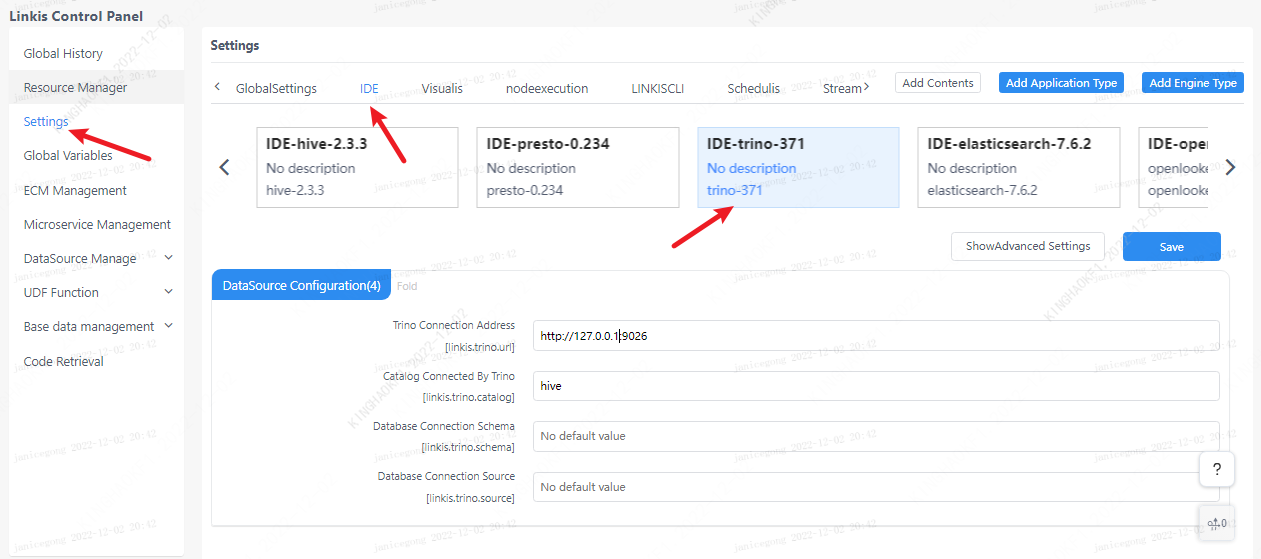
Note: After modifying the configuration under the IDE tag, you need to specify -creator IDE to take effect (other tags are similar), such as:
sh ./bin/linkis-cli -creator IDE -submitUser hadoop \
-engineType trino-371 -codeType sql \
-code 'select * from system.jdbc.schemas limit 10' \
-runtimeMap linkis.trino.url=http://127.0.0.1:8080
4.2.2 Task interface configuration
Submit the task interface and configure it through the parameter params.configuration.runtime
Example of http request parameters
{
"executionContent": {"code": "select * from system.jdbc.schemas limit 10;", "runType": "sql"},
"params": {
"variable": {},
"configuration": {
"runtime": {
"linkis.trino.url":"http://127.0.0.1:8080",
"linkis.trino.catalog ":"hive",
"linkis.trino.schema ":"default"
}
}
},
"labels": {
"engineType": "trino-371",
"userCreator": "hadoop-IDE"
}
}
4.3 Engine related data table
Linkis is managed through engine tags, and the data table information involved is as follows.
linkis_ps_configuration_config_key: Insert the key and default values of the configuration parameters of the engine
linkis_cg_manager_label: insert engine label such as: trino-375
linkis_ps_configuration_category: Insert the directory association of the engine
linkis_ps_configuration_config_value: Insert the configuration that the engine needs to display
linkis_ps_configuration_key_engine_relation: the relationship between configuration items and engines
The initial data related to the engine in the table is as follows
-- set variable
SET @TRINO_LABEL="trino-371";
SET @TRINO_IDE=CONCAT('*-IDE,',@TRINO_LABEL);
SET @TRINO_ALL=CONCAT('*-*,',@TRINO_LABEL);
-- engine label
insert into `linkis_cg_manager_label` (`label_key`, `label_value`, `label_feature`, `label_value_size`, `update_time`, `create_time`) VALUES ('combined_userCreator_engineType', @TRINO_IDE, 'OPTIONAL', 2, now(), now());
insert into `linkis_cg_manager_label` (`label_key`, `label_value`, `label_feature`, `label_value_size`, `update_time`, `create_time`) VALUES ('combined_userCreator_engineType', @TRINO_ALL, 'OPTIONAL', 2, now(), now());
select @label_id := id from `linkis_cg_manager_label` where label_value = @TRINO_IDE;
insert into `linkis_ps_configuration_category` (`label_id`, `level`) VALUES (@label_id, 2);
-- configuration key
INSERT INTO `linkis_ps_configuration_config_key` (`key`, `description`, `name`, `default_value`, `validate_type`, `validate_range`, `engine_conn_type`, `is_hidden`, `is_advanced`, `level`, `treeName`) VALUES ('linkis.trino.default.limit', 'The limit on the number of query result sets returned', 'The limit on the number of result sets', '5000', 'None', '', 'trino', 0, 0, 1, 'Data source configuration');
INSERT INTO `linkis_ps_configuration_config_key` (`key`, `description`, `name`, `default_value`, `validate_type`, `validate_range`, `engine_conn_type`, `is_hidden`, `is_advanced`, `level`, `treeName`) VALUES ('linkis.trino.http.connectTimeout', 'Timeout for connecting to Trino server', 'Connection timeout (seconds)', '60', 'None', '', 'trino', 0, 0, 1 , 'Data Source Configuration');
INSERT INTO `linkis_ps_configuration_config_key` (`key`, `description`, `name`, `default_value`, `validate_type`, `validate_range`, `engine_conn_type`, `is_hidden`, `is_advanced`, `level`, `treeName`) VALUES ('linkis.trino.http.readTimeout', 'Timeout waiting for Trino server to return data', 'Transmission timeout (seconds)', '60', 'None', '', 'trino', 0, 0 , 1, 'Data source configuration');
INSERT INTO `linkis_ps_configuration_config_key` (`key`, `description`, `name`, `default_value`, `validate_type`, `validate_range`, `engine_conn_type`, `is_hidden`, `is_advanced`, `level`, `treeName`) VALUES ('linkis.trino.resultSet.cache.max', 'Trino result set buffer size', 'Result set buffer', '512k', 'None', '', 'trino', 0, 0, 1 , 'Data Source Configuration');
INSERT INTO `linkis_ps_configuration_config_key` (`key`, `description`, `name`, `default_value`, `validate_type`, `validate_range`, `engine_conn_type`, `is_hidden`, `is_advanced`, `level`, `treeName`) VALUES ('linkis.trino.url', 'Trino server URL', 'Trino server URL', 'http://127.0.0.1:9401', 'None', '', 'trino', 0, 0, 1 , 'Data Source Configuration');
INSERT INTO `linkis_ps_configuration_config_key` (`key`, `description`, `name`, `default_value`, `validate_type`, `validate_range`, `engine_conn_type`, `is_hidden`, `is_advanced`, `level`, `treeName`) VALUES ('linkis.trino.user', 'username used to connect to Trino query service', 'username', 'null', 'None', '', 'trino', 0, 0, 1, 'data source configuration');
INSERT INTO `linkis_ps_configuration_config_key` (`key`, `description`, `name`, `default_value`, `validate_type`, `validate_range`, `engine_conn_type`, `is_hidden`, `is_advanced`, `level`, `treeName`) VALUES ('linkis.trino.password', 'Password for connecting Trino query service', 'password', 'null', 'None', '', 'trino', 0, 0, 1, 'data source configuration ');
INSERT INTO `linkis_ps_configuration_config_key` (`key`, `description`, `name`, `default_value`, `validate_type`, `validate_range`, `engine_conn_type`, `is_hidden`, `is_advanced`, `level`, `treeName`) VALUES ('linkis.trino.passwordCmd', 'Password callback command for connecting to Trino query service', 'Password callback command', 'null', 'None', '', 'trino', 0, 0, 1, 'Datasource Configuration');
INSERT INTO `linkis_ps_configuration_config_key` (`key`, `description`, `name`, `default_value`, `validate_type`, `validate_range`, `engine_conn_type`, `is_hidden`, `is_advanced`, `level`, `treeName`) VALUES ('linkis.trino.catalog', 'catalog', 'Catalog', 'system', 'None', '', 'trino', 0, 0, 1, 'data source configuration' );
INSERT INTO `linkis_ps_configuration_config_key` (`key`, `description`, `name`, `default_value`, `validate_type`, `validate_range`, `engine_conn_type`, `is_hidden`, `is_advanced`, `level`, `treeName`) VALUES ('linkis.trino.schema', 'The default schema for connecting Trino query service', 'Schema', '', 'None', '', 'trino', 0, 0, 1, 'Data source configuration') ;
INSERT INTO `linkis_ps_configuration_config_key` (`key`, `description`, `name`, `default_value`, `validate_type`, `validate_range`, `engine_conn_type`, `is_hidden`, `is_advanced`, `level`, `treeName`) VALUES ('linkis.trino.ssl.insecured', 'Whether to ignore the server's SSL certificate', 'Verify SSL certificate', 'false', 'None', '', 'trino', 0, 0, 1, 'data source configuration');
INSERT INTO `linkis_ps_configuration_config_key` (`key`, `description`, `name`, `default_value`, `validate_type`, `validate_range`, `engine_conn_type`, `is_hidden`, `is_advanced`, `level`, `treeName`) VALUES ('linkis.engineconn.concurrent.limit', 'Engine maximum concurrency', 'Engine maximum concurrency', '100', 'None', '', 'trino', 0, 0, 1, 'Data source configuration' );
INSERT INTO `linkis_ps_configuration_config_key` (`key`, `description`, `name`, `default_value`, `validate_type`, `validate_range`, `engine_conn_type`, `is_hidden`, `is_advanced`, `level`, `treeName`) VALUES ('linkis.trino.ssl.keystore', 'Trino server SSL keystore path', 'keystore path', 'null', 'None', '', 'trino', 0, 0, 1, 'data source configuration ');
INSERT INTO `linkis_ps_configuration_config_key` (`key`, `description`, `name`, `default_value`, `validate_type`, `validate_range`, `engine_conn_type`, `is_hidden`, `is_advanced`, `level`, `treeName`) VALUES ('linkis.trino.ssl.keystore.type', 'Trino server SSL keystore type', 'keystore type', 'null', 'None', '', 'trino', 0, 0, 1, 'data source configuration');
INSERT INTO `linkis_ps_configuration_config_key` (`key`, `description`, `name`, `default_value`, `validate_type`, `validate_range`, `engine_conn_type`, `is_hidden`, `is_advanced`, `level`, `treeName`) VALUES ('linkis.trino.ssl.keystore.password', 'Trino server SSL keystore password', 'keystore password', 'null', 'None', '', 'trino', 0, 0, 1, 'data source configuration');
INSERT INTO `linkis_ps_configuration_config_key` (`key`, `description`, `name`, `default_value`, `validate_type`, `validate_range`, `engine_conn_type`, `is_hidden`, `is_advanced`, `level`, `treeName`) VALUES ('linkis.trino.ssl.truststore', 'Trino server SSL truststore path', 'truststore path', 'null', 'None', '', 'trino', 0, 0, 1, 'data source configuration ');
INSERT INTO `linkis_ps_configuration_config_key` (`key`, `description`, `name`, `default_value`, `validate_type`, `validate_range`, `engine_conn_type`, `is_hidden`, `is_advanced`, `level`, `treeName`) VALUES ('linkis.trino.ssl.truststore.type', 'Trino server SSL truststore type', 'truststore type', 'null', 'None', '', 'trino', 0, 0, 1, 'data source configuration');
INSERT INTO `linkis_ps_configuration_config_key` (`key`, `description`, `name`, `default_value`, `validate_type`, `validate_range`, `engine_conn_type`, `is_hidden`, `is_advanced`, `level`, `treeName`) VALUES ('linkis.trino.ssl.truststore.password', 'Trino server SSL truststore password', 'truststore password', 'null', 'None', '', 'trino', 0, 0, 1, 'data source configuration');
-- key engine relation
insert into `linkis_ps_configuration_key_engine_relation` (`config_key_id`, `engine_type_label_id`)
(select config.id as config_key_id, label.id AS engine_type_label_id FROM `linkis_ps_configuration_config_key` config
INNER JOIN `linkis_cg_manager_label` label ON config.engine_conn_type = 'trino' and label_value = @TRINO_ALL);
-- engine default configuration
insert into `linkis_ps_configuration_config_value` (`config_key_id`, `config_value`, `config_label_id`)
(select relation.config_key_id AS config_key_id, '' AS config_value, relation.engine_type_label_id AS config_label_id FROM `linkis_ps_configuration_key_engine_relation` relation
INNER JOIN `linkis_cg_manager_label` label ON relation.engine_type_label_id = label.id AND label.label_value = @TRINO_ALL);