Pipeline
Pipeline 主要是用来对文件进行导入和导出的。本文主要介绍在 Linkis 中, Pipeline 引擎插件的安装、使用和配置。
1. 引擎插件安装
1.1 引擎插件准备(二选一)非默认引擎
方式一:直接下载引擎插件包
方式二:单独编译引擎插件(需要有 maven 环境)
# 编译
cd ${linkis_code_dir}/linkis-engineconn-plugins/pipeline/
mvn clean install
# 编译出来的引擎插件包,位于如下目录中
${linkis_code_dir}/linkis-engineconn-plugins/pipeline/target/out/
1.2 引擎插件的上传和加载
将 1.1 中的引擎插件包上传到服务器的引擎目录下
${LINKIS_HOME}/lib/linkis-engineconn-plugins
上传后目录结构如下所示
linkis-engineconn-plugins/
├── pipeline
│ ├── dist
│ │ └── 1
│ │ ├── conf
│ │ └── lib
│ └── plugin
│ └── 1
1.3 引擎刷新
1.3.1 重启刷新
通过重启 linkis-cg-linkismanager 服务刷新引擎
cd ${LINKIS_HOME}/sbin
sh linkis-daemon.sh restart cg-linkismanager
1.3.2 检查引擎是否刷新成功
可以查看数据库中的 linkis_engine_conn_plugin_bml_resources 这张表的 last_update_time 是否为触发刷新的时间。
#登陆到linkis的数据库
select * from linkis_cg_engine_conn_plugin_bml_resources;
2 引擎的使用
因为 Pipeline 引擎主要用来导入导出文件为主,现在我们假设从A向B导入文件为介绍案例
2.1 通过 Linkis-cli 提交任务
sh bin/linkis-cli -submitUser hadoop \
-engineType pipeline-1 -codeType pipeline \
-code "from hdfs:///000/000/000/A.dolphin to file:///000/000/000/B.csv"
from hdfs:///000/000/000/A.dolphin to file:///000/000/000/B.csv 该内容 2.3 有解释
更多 Linkis-Cli 命令参数参考: Linkis-Cli 使用
3. 引擎配置说明
3.1 默认配置说明
| 配置 | 默认值 | 是否必须 | 说明 |
|---|---|---|---|
| pipeline.output.mold | csv | 否 | 结果集导出类型 |
| pipeline.field.split | , | 否 | csv分隔符 |
| pipeline.output.charset | gbk | 否 | 结果集导出字符集 |
| pipeline.output.isoverwrite | true | 否 | 是否覆写 |
| wds.linkis.rm.instance | 3 | 否 | pipeline引擎最大并发数 |
| pipeline.output.shuffle.null.type | NULL | 否 | 空值替换 |
| wds.linkis.engineconn.java.driver.memory | 2g | 否 | pipeline引擎初始化内存大小 |
4.2 配置修改
如果默认参数不满足时,有如下几中方式可以进行一些基础参数配置
4.2.1 管理台配置
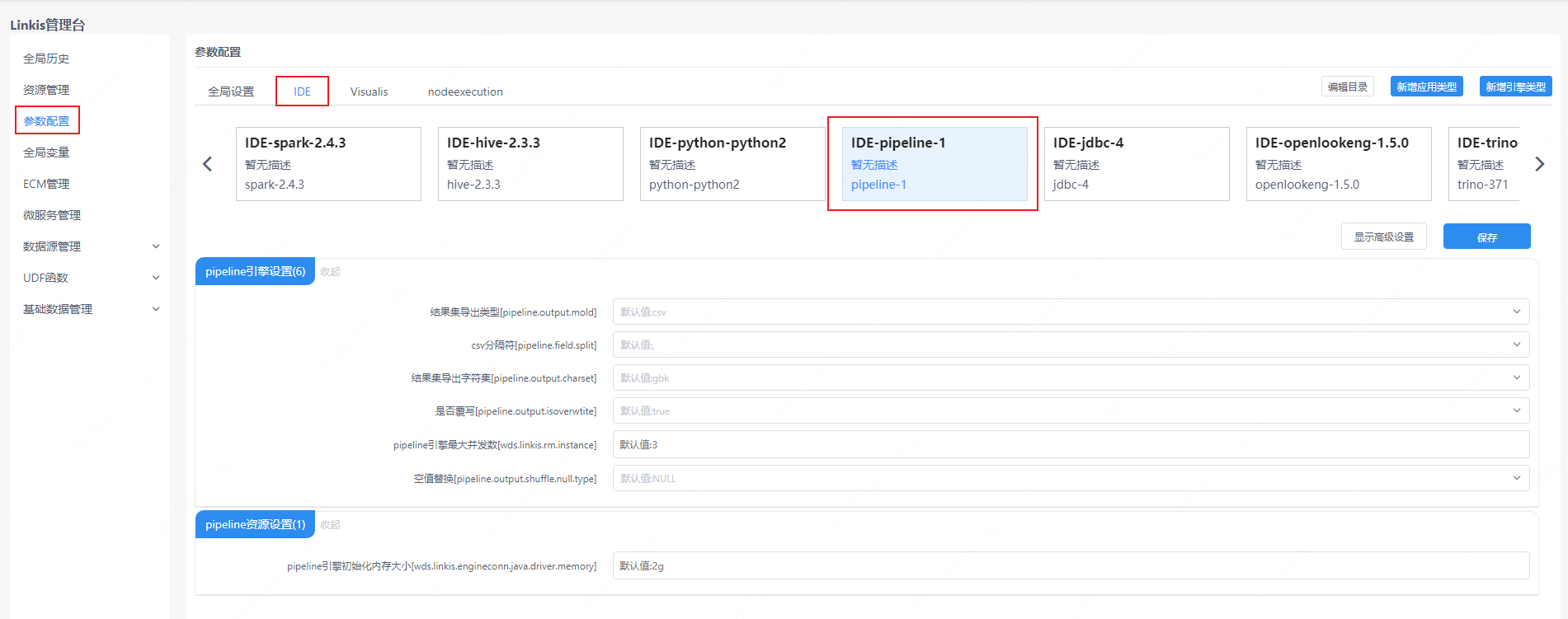
注意: 修改 IDE 标签下的配置后需要指定 -creator IDE 才会生效(其它标签类似),如:
sh bin/linkis-cli -creator IDE \
-submitUser hadoop \
-engineType pipeline-1 \
-codeType pipeline \
-code "from hdfs:///000/000/000/A.dolphin to file:///000/000/000/B.csv"
4.2.2 任务接口配置
提交任务接口,通过参数 params.configuration.runtime 进行配置
http 请求参数示例
{
"executionContent": {"code": "from hdfs:///000/000/000/A.dolphin to file:///000/000/000/B.csv", "runType": "pipeline"},
"params": {
"variable": {},
"configuration": {
"runtime": {
"pipeline.output.mold":"csv",
"pipeline.output.charset":"gbk"
}
}
},
"labels": {
"engineType": "pipeline-1",
"userCreator": "hadoop-IDE"
}
}
4.3 引擎相关数据表
Linkis 是通过引擎标签来进行管理的,所涉及的数据表信息如下所示。
linkis_ps_configuration_config_key: 插入引擎的配置参数的key和默认values
linkis_cg_manager_label:插入引擎label如:pipeline-1
linkis_ps_configuration_category: 插入引擎的目录关联关系
linkis_ps_configuration_config_value: 插入引擎需要展示的配置
linkis_ps_configuration_key_engine_relation:配置项和引擎的关联关系
表中与引擎相关的初始数据如下
-- set variable
SET @PIPELINE_LABEL="pipeline-1";
SET @PIPELINE_ALL=CONCAT('*-*,',@PIPELINE_LABEL);
SET @PIPELINE_IDE=CONCAT('*-IDE,',@PIPELINE_LABEL);
-- engine label
insert into `linkis_cg_manager_label` (`label_key`, `label_value`, `label_feature`, `label_value_size`, `update_time`, `create_time`) VALUES ('combined_userCreator_engineType', @PIPELINE_ALL, 'OPTIONAL', 2, now(), now());
insert into `linkis_cg_manager_label` (`label_key`, `label_value`, `label_feature`, `label_value_size`, `update_time`, `create_time`) VALUES ('combined_userCreator_engineType', @PIPELINE_IDE, 'OPTIONAL', 2, now(), now());
select @label_id := id from linkis_cg_manager_label where `label_value` = @PIPELINE_IDE;
insert into linkis_ps_configuration_category (`label_id`, `level`) VALUES (@label_id, 2);
-- configuration key
INSERT INTO `linkis_ps_configuration_config_key` (`key`, `description`, `name`, `default_value`, `validate_type`, `validate_range`, `is_hidden`, `is_advanced`, `level`, `treeName`, `engine_conn_type`) VALUES ('pipeline.output.mold', '取值范围:csv或excel', '结果集导出类型','csv', 'OFT', '[\"csv\",\"excel\"]', '0', '0', '1', 'pipeline引擎设置', 'pipeline');
INSERT INTO `linkis_ps_configuration_config_key` (`key`, `description`, `name`, `default_value`, `validate_type`, `validate_range`, `is_hidden`, `is_advanced`, `level`, `treeName`, `engine_conn_type`) VALUES ('pipeline.field.split', '取值范围:,或\\t', 'csv分隔符',',', 'OFT', '[\",\",\"\\\\t\"]', '0', '0', '1', 'pipeline引擎设置', 'pipeline');
INSERT INTO `linkis_ps_configuration_config_key` (`key`, `description`, `name`, `default_value`, `validate_type`, `validate_range`, `is_hidden`, `is_advanced`, `level`, `treeName`, `engine_conn_type`) VALUES ('pipeline.output.charset', '取值范围:utf-8或gbk', '结果集导出字符集','gbk', 'OFT', '[\"utf-8\",\"gbk\"]', '0', '0', '1', 'pipeline引擎设置', 'pipeline');
INSERT INTO `linkis_ps_configuration_config_key` (`key`, `description`, `name`, `default_value`, `validate_type`, `validate_range`, `is_hidden`, `is_advanced`, `level`, `treeName`, `engine_conn_type`) VALUES ('pipeline.output.isoverwrite', '取值范围:true或false', '是否覆写','true', 'OFT', '[\"true\",\"false\"]', '0', '0', '1', 'pipeline引擎设置', 'pipeline');
INSERT INTO `linkis_ps_configuration_config_key` (`key`, `description`, `name`, `default_value`, `validate_type`, `validate_range`, `is_hidden`, `is_advanced`, `level`, `treeName`, `engine_conn_type`) VALUES ('wds.linkis.rm.instance', '范围:1-3,单位:个', 'pipeline引擎最大并发数','3', 'NumInterval', '[1,3]', '0', '0', '1', 'pipeline引擎设置', 'pipeline');
INSERT INTO `linkis_ps_configuration_config_key` (`key`, `description`, `name`, `default_value`, `validate_type`, `validate_range`, `is_hidden`, `is_advanced`, `level`, `treeName`, `engine_conn_type`) VALUES ('wds.linkis.engineconn.java.driver.memory', '取值范围:1-10,单位:G', 'pipeline引擎初始化内存大小','2g', 'Regex', '^([1-9]|10)(G|g)$', '0', '0', '1', 'pipeline资源设置', 'pipeline');
INSERT INTO `linkis_ps_configuration_config_key` (`key`, `description`, `name`, `default_value`, `validate_type`, `validate_range`, `is_hidden`, `is_advanced`, `level`, `treeName`, `engine_conn_type`) VALUES ('pipeline.output.shuffle.null.type', '取值范围:NULL或者BLANK', '空值替换','NULL', 'OFT', '[\"NULL\",\"BLANK\"]', '0', '0', '1', 'pipeline引擎设置', 'pipeline');
-- key engine relation
insert into `linkis_ps_configuration_key_engine_relation` (`config_key_id`, `engine_type_label_id`)
(select config.id as `config_key_id`, label.id AS `engine_type_label_id` FROM linkis_ps_configuration_config_key config
INNER JOIN linkis_cg_manager_label label ON config.engine_conn_type = 'pipeline' and label_value = @PIPELINE_ALL);
-- engine default configuration
insert into `linkis_ps_configuration_config_value` (`config_key_id`, `config_value`, `config_label_id`)
(select `relation`.`config_key_id` AS `config_key_id`, '' AS `config_value`, `relation`.`engine_type_label_id` AS `config_label_id` FROM linkis_ps_configuration_key_engine_relation relation
INNER JOIN linkis_cg_manager_label label ON relation.engine_type_label_id = label.id AND label.label_value = @PIPELINE_ALL);